Here is the WHY, if you want a job in any IT field but more specifically as a backup administrator or a storage administrator, then knowing how to create a LUN, ISCSI or CIFS share is very valuable for your future employment.
In the commercial world you may have heard of EMC Data Domain, NetApp, HP 3 PAR or Quantum DXI . These are examples of enterprise storage devices and you learning OpenFiler will qualify you to as having learned the basics of storage and since all the vendors software works the same way you can talk your way into any technical interview regardless if the job asks you to know a specific enterprise storage device.
First start by going to http://openfiler.com/ and click on the download icon on the top right.
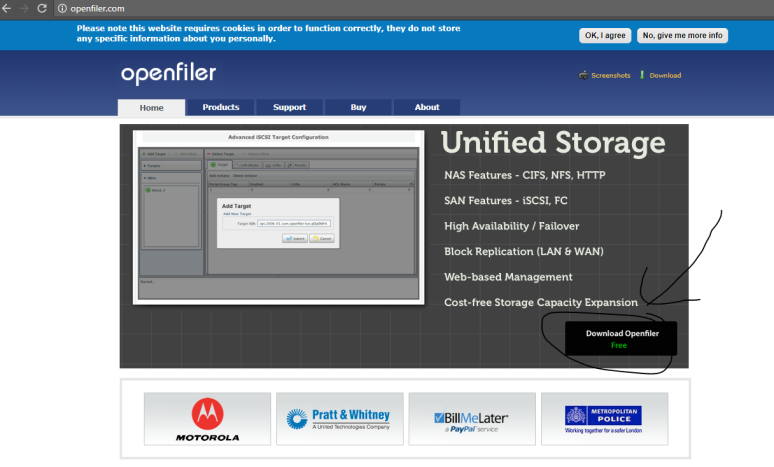
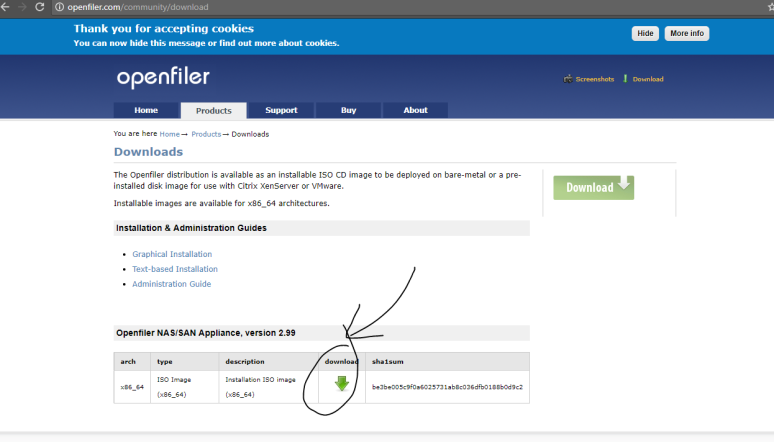
Load the iso and create a vm using virtualbox
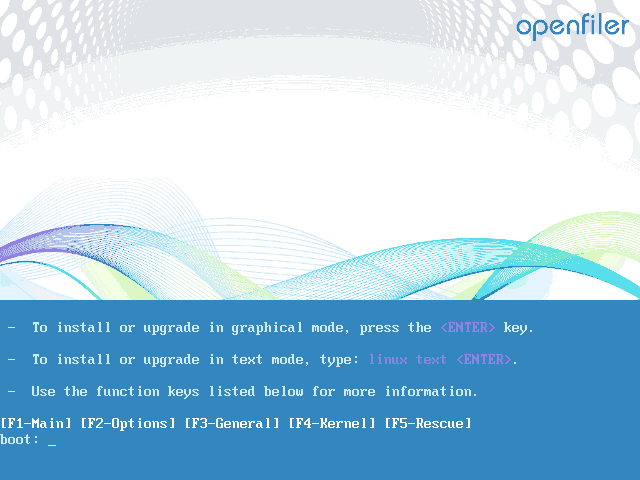
next follow the screenshots to install Open Filer.
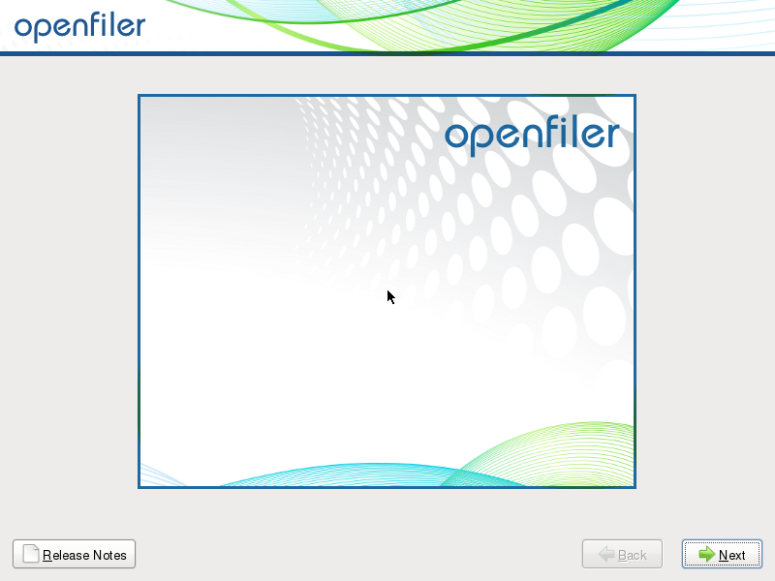
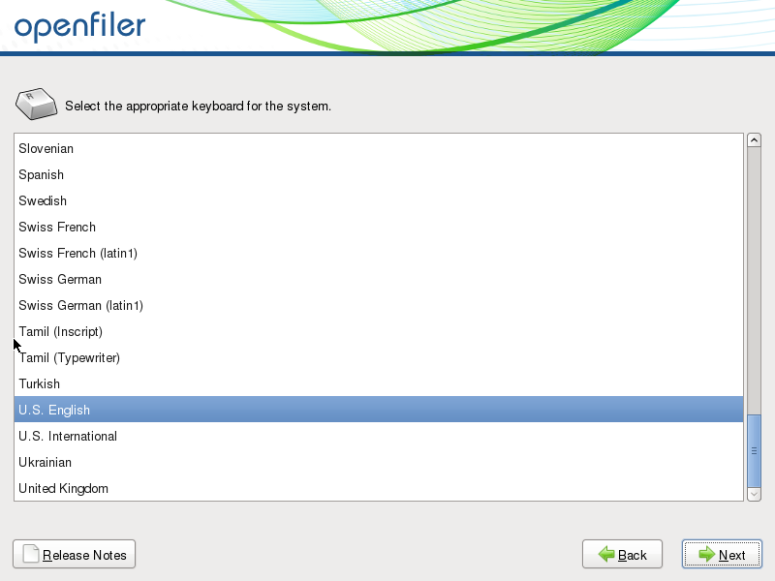
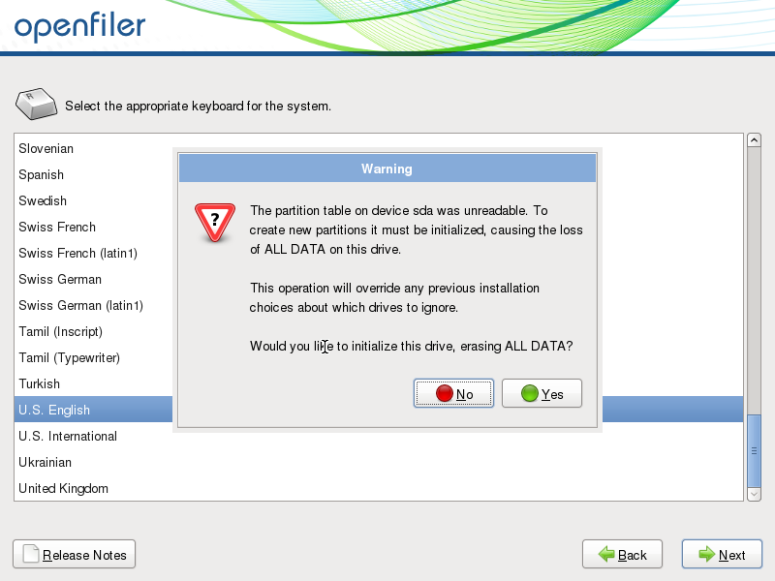
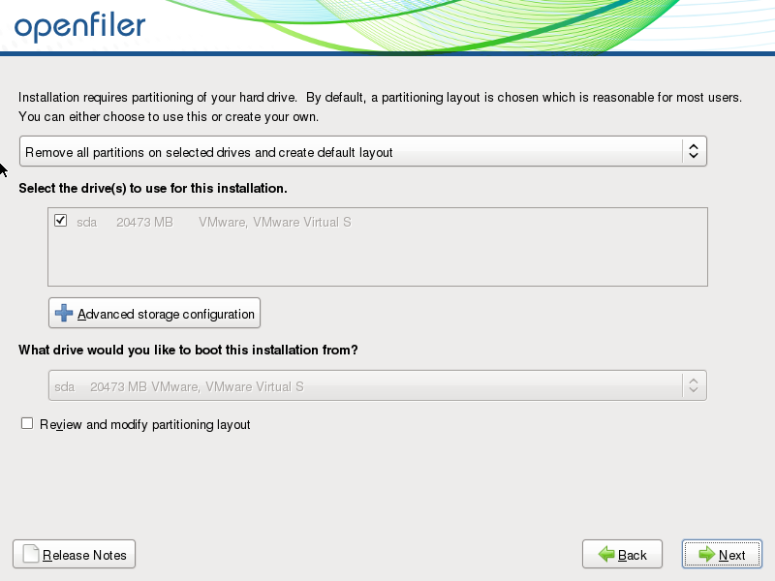
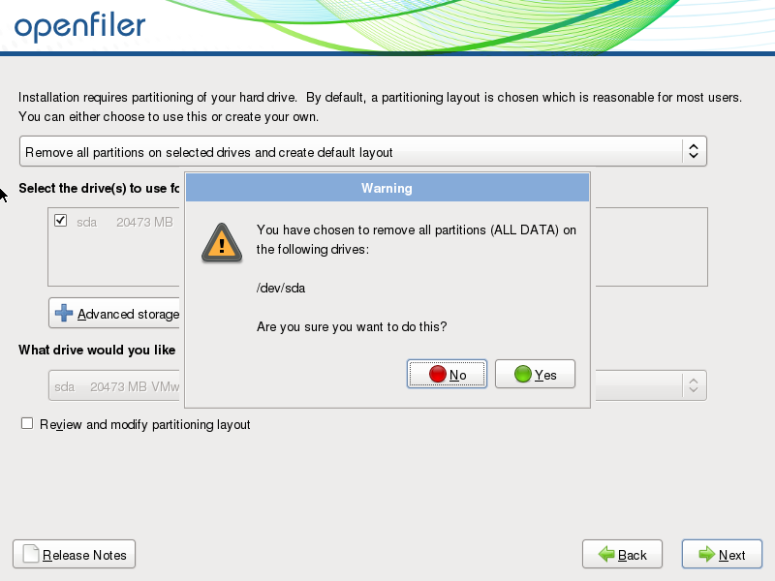
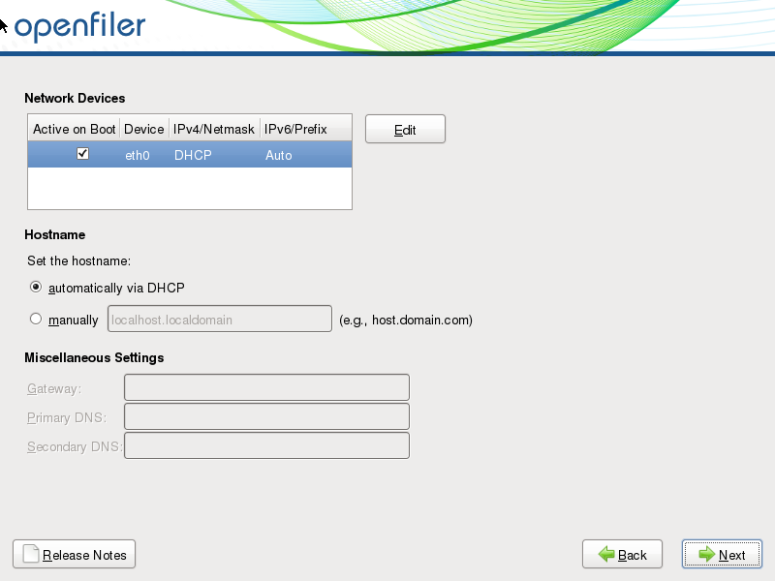
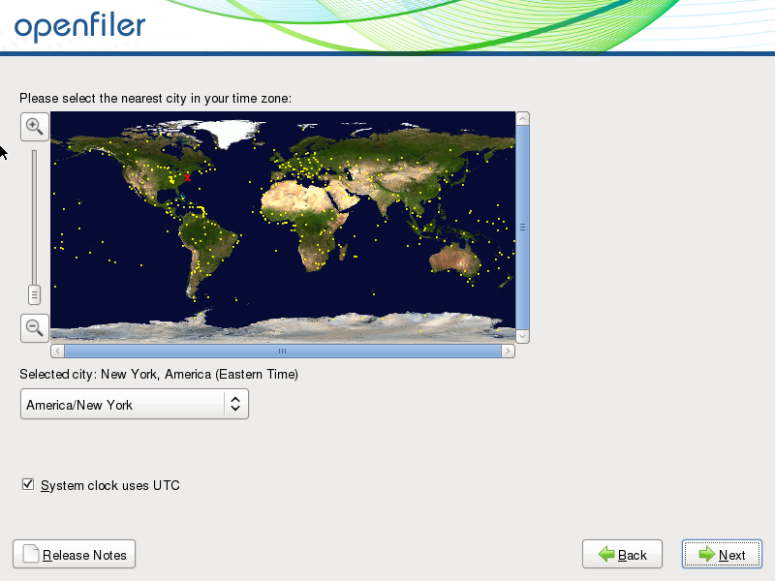
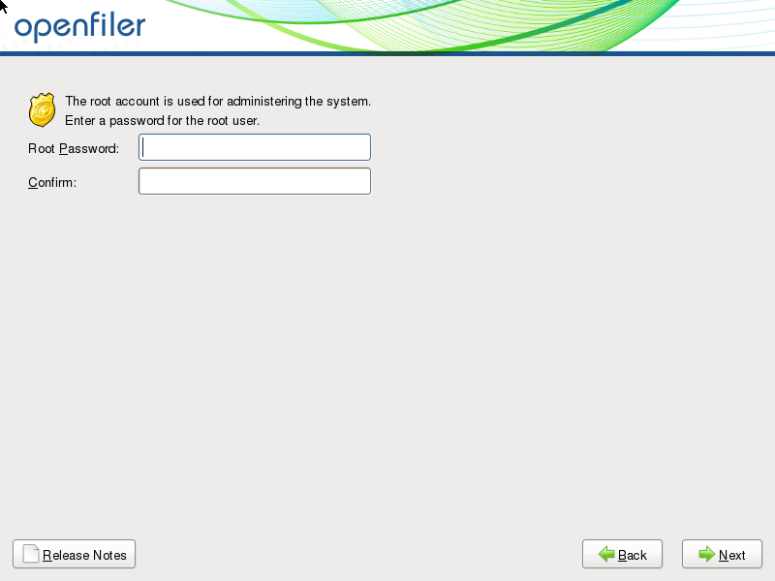
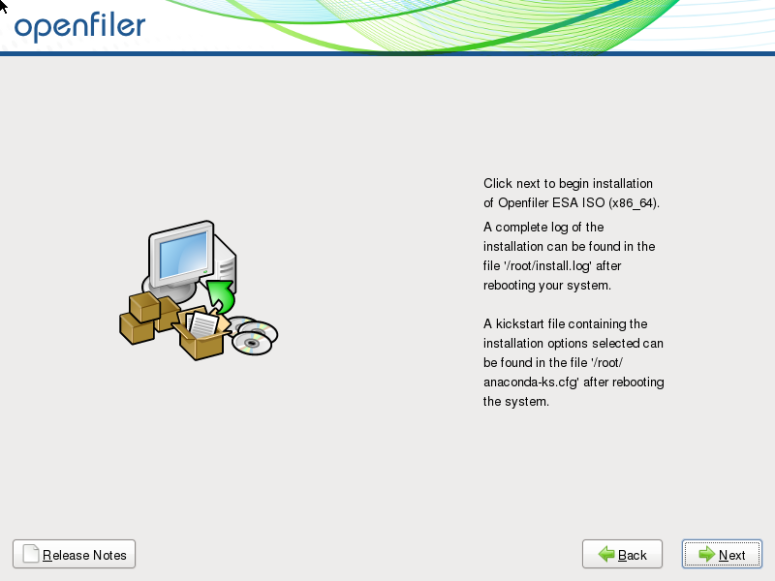
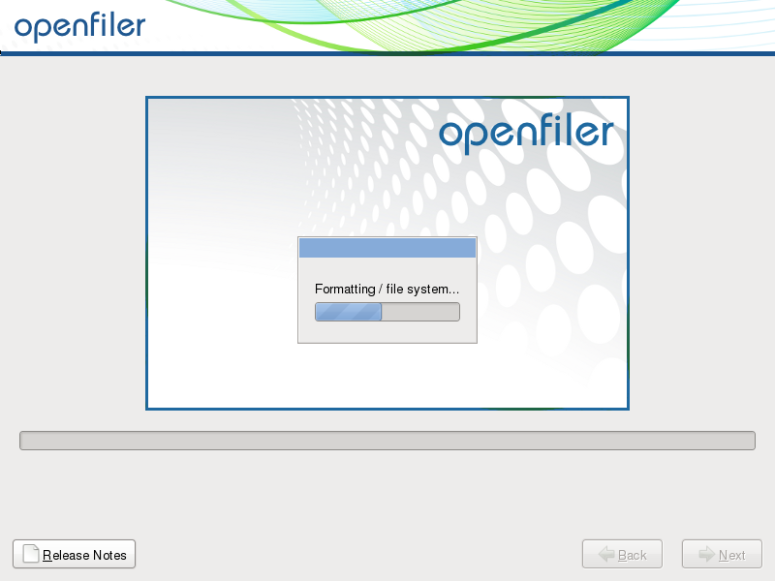
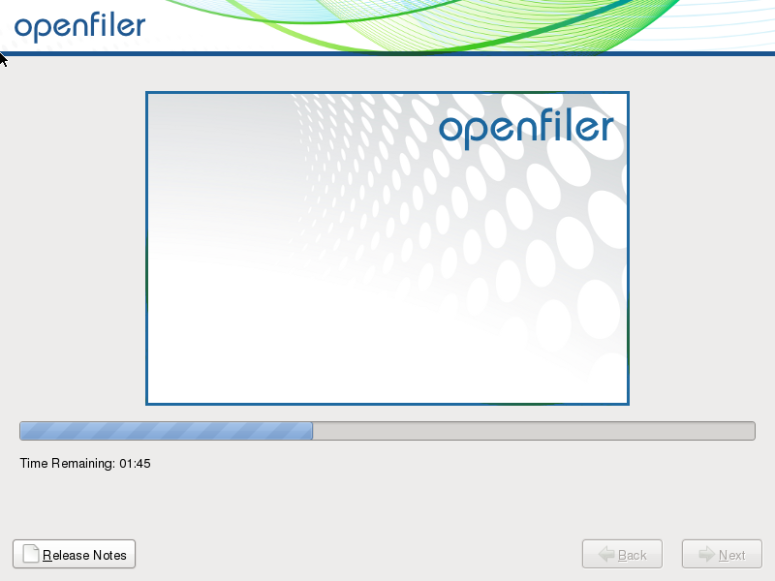
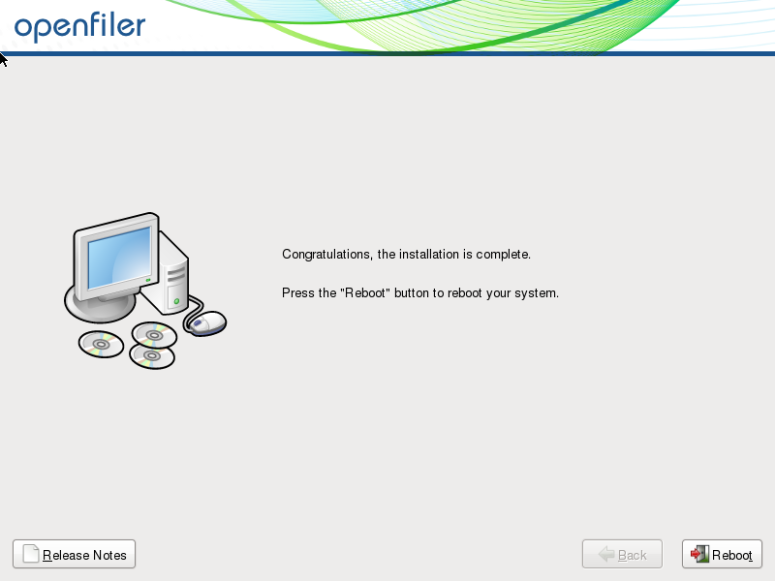
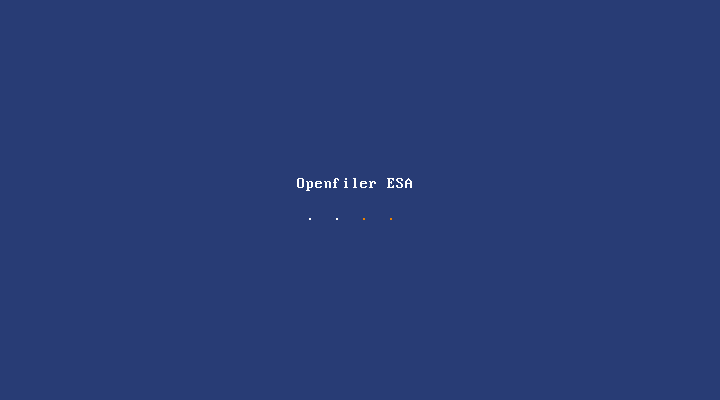
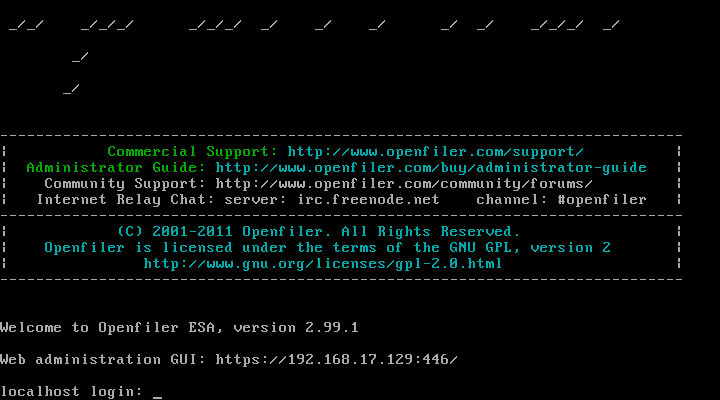
The default username and password for OpenFiler is
openfiler
password
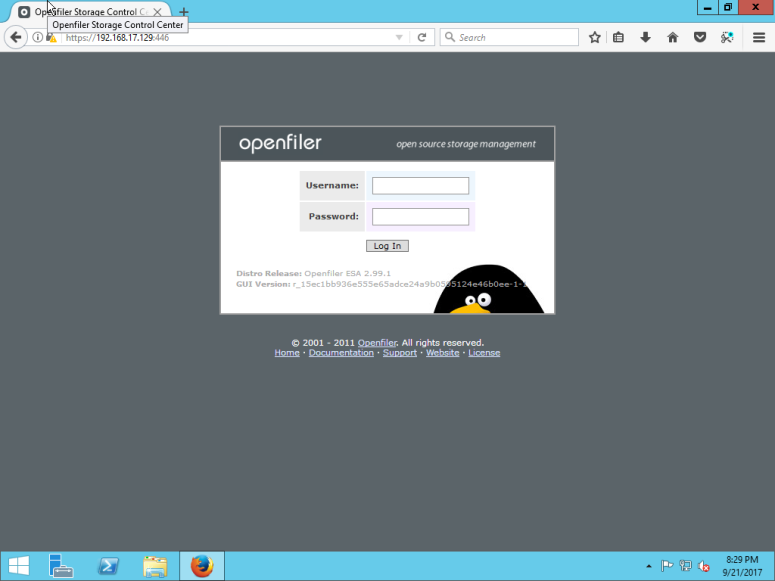
Use this is login to the GUI, if you want to learn more about how to setup a cifs share or a NFS share then click on the link below to be taken to the course where I teach this and more.
https://www.udemy.com/commvault-version-11-training/
Lecture name: How to setup a Storage Library using Open Filer.
